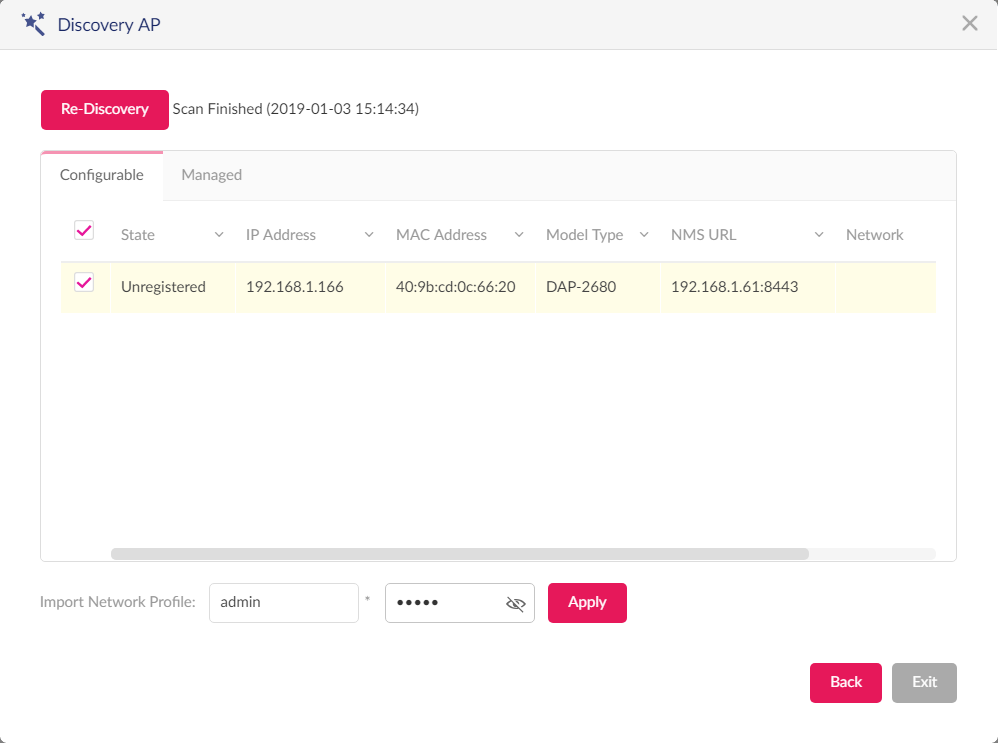Add Network
Click Add Network to create a new site and/or network.
From the Site drop-down menu, selecting an existing site or select newSite and enter the name of the site in the empty field.
In the Network Name field, enter the name in which to identify the new network. Click Next to continue or Exit to return to the previous screen.
The Network Configurations page will appear. Enter the wireless and device settings to define the network configuration. Click Next to continue. To return to the previous page, click Back or click Exit to discontinue the configuration process.
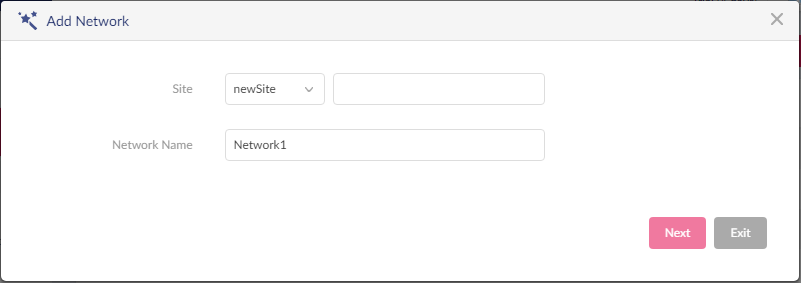
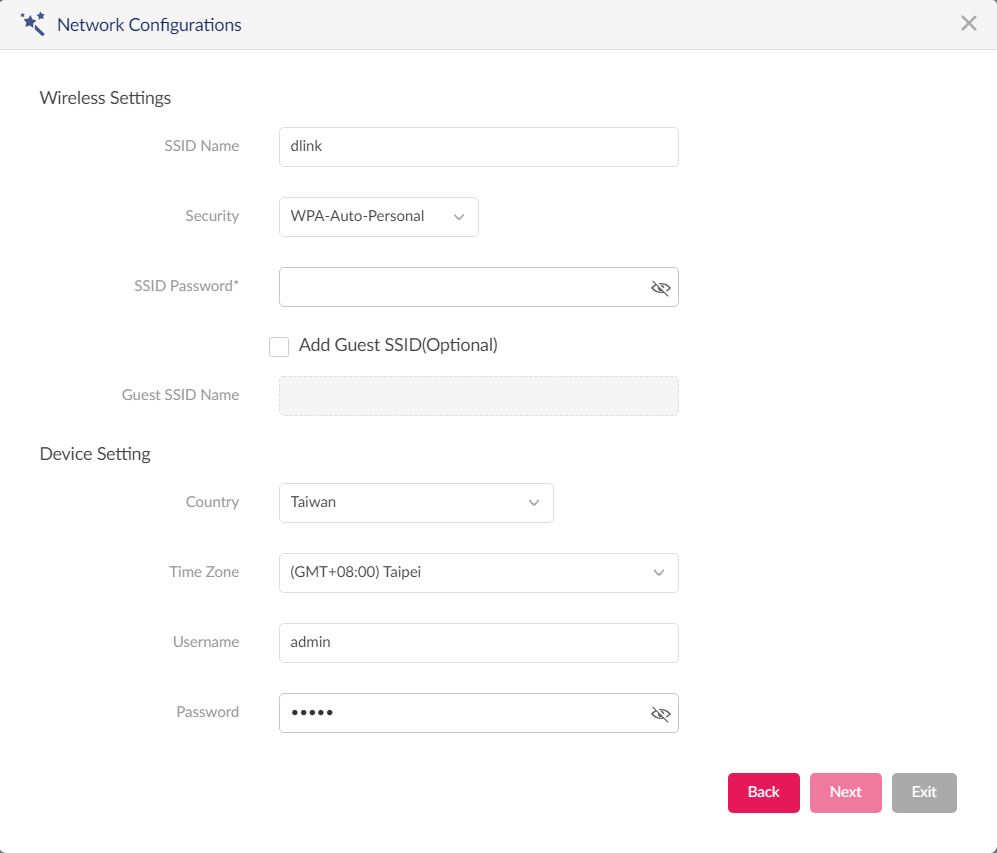
The Discover Network Settings page will appear. Select the data link layer (layer 2 or layer 3) to define the type of network in which to find manageable access points. If Layer 3 is selected, click the drop-down menu to define either an IP or a prefix segmentation. Click  to add additional IP/prefix segments or Next to continue. Click Exit to discontinue the configuration process.
to add additional IP/prefix segments or Next to continue. Click Exit to discontinue the configuration process.
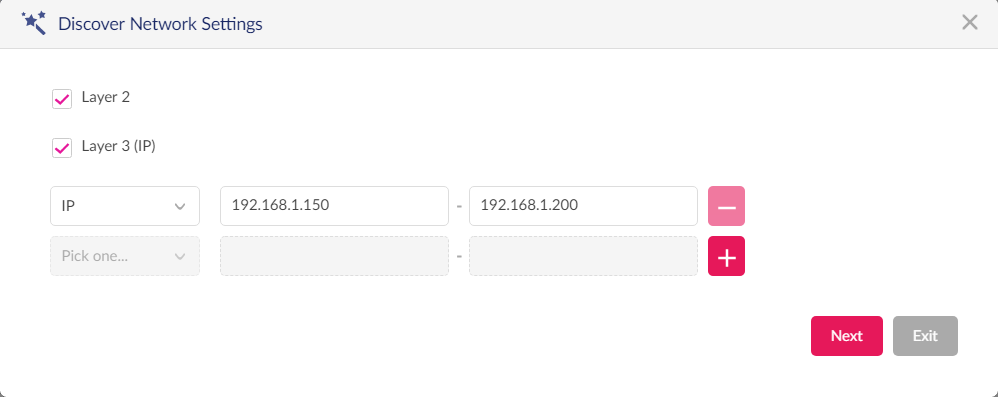
The Start Discovery Page will appear. Click Start Discovery to list all available unmanaged devices. If a device is found, select it and click Apply to import the network profile. Click on the Managed tab to select already defined devices and add them to this network.