Schedule Policies
Schedule policies are used for performing automatic functions periodically according to a defined recurrent frequency. You can create schedule policies to apply configuration changes for functions such as firewall rules and traffic management policies on specific days or time of day.
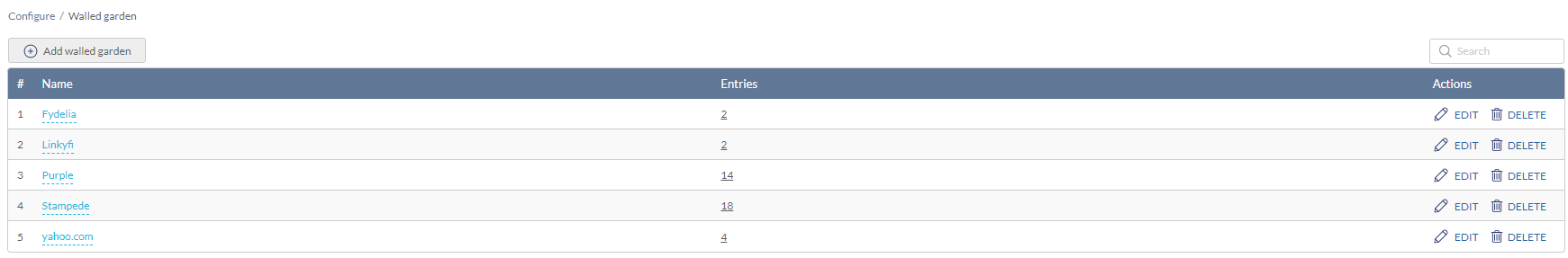
Adding a Schedule Policy
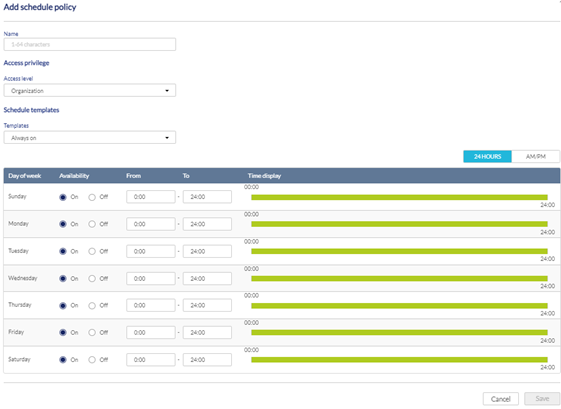
- Navigate to Configure > Schedule policies.
- Click Add Schedule Policy in the top left.
- In the Add Schedule Policy window, enter the information below:
|
Name |
Enter a name for the schedule policy (1-64 characters). |
|
Access Level |
Select among Organization, Site Tag or Site for the access level from the drop-down menu to define the accessibility level. |
|
Template |
Select a pre-defined template to start configuring the schedule: 8 to 5 daily, 8 to 5 on weekdays only, Weekday only, or Always on. |
|
Availability |
Select the on/off button for the availability of each weekday and enter the start and end time for the days. Optionally, Click the 24 HOURS or AM/PM button in the top-right to change the time display format. |
-
Click Save.
Editing an Existing Schedule Policy
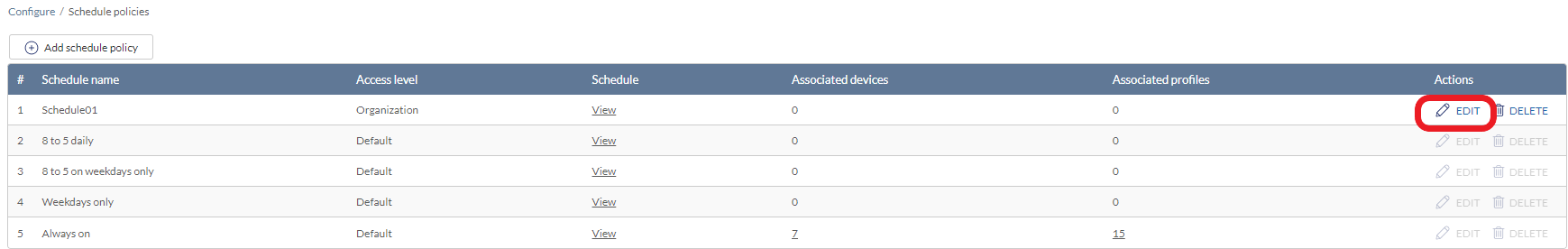
- Navigate to Configure > Schedule Policies.
- From the Schedule Policies list, click Edit under the Actions column of the Schedule Policy you wish to edit.
- From there, edit the name for the schedule or modify the days of the week and the time span for each day .
- Click Save.