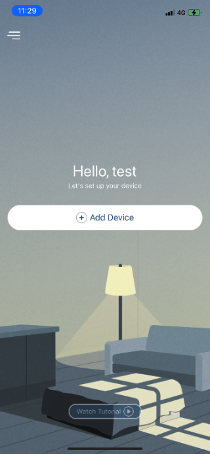How do I sign in with two-factor authentication on a new device?
To sign in with two-factor authentication on a new mobile device or web browser, please refer to the following methods:
1. Via Push Notification
Step 1. Launch the mydlink app and sign in with your mydlink account and password on a new mobile device. The mydlink app will send notifications to trusted devices.
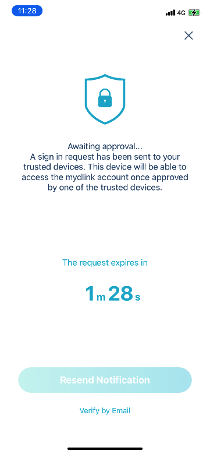
Step 2. Tap the two-factor authentication notification to launch the mydlink app on one of the trusted devices. A pop-up window will appear in the app, then tap “Allow” to approve the new mobile device.
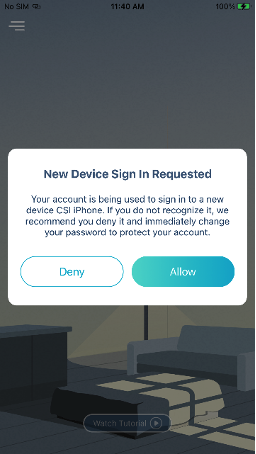
Step 3. The new mobile device can now sign in with the same mydlink account.
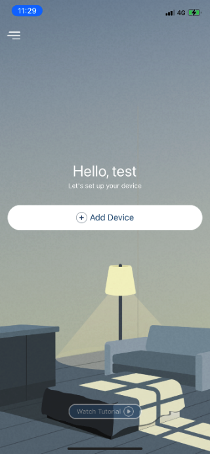
2. Via Email
Step 1: Launch the mydlink app and sign in with your mydlink account and password on the new mobile device. Then tap “Verify by Email”.
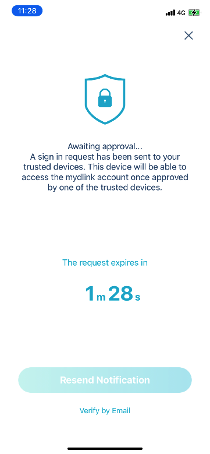
Step 2: The mydlink app will send a verification code to your email account associated with your mydlink account.
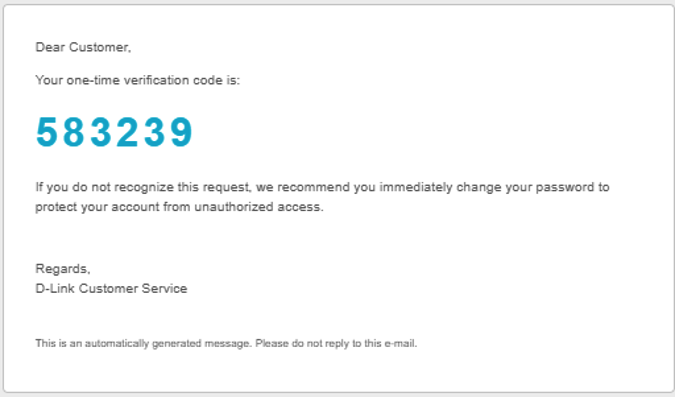
Step 3: Please enter the verification code on the new mobile device.
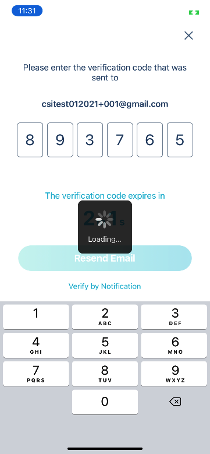
Step 4: The new mobile device can now sign in with the same mydlink account.