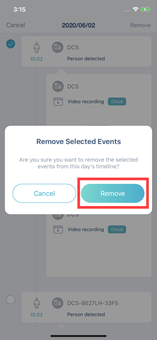How do I remove cloud recorded videos?
- Launch the mydlink app. Then tap Sign In.

- To log in to your account, enter your account and password. Then, tap Sign In to continue.

- Tap the
 icon.
icon.

- Select a date. By default, it shows the current day’s events and videos.

- Tap Edit.

- Select the video(s) you want to delete.

- Tap Remove.

- A confirmation prompt will pop up. Tap Remove.